Rough Measurement for HTTP Client Download Speed
| Henrik G. Vogel / pixelio.de |
Do you want to know how fast is your clients' connection to the Internet?
Don't want to use external tracking services, injecting JavaScript etc.?
Why not simply measure how long it takes to deliver the content from your webserver to your users? Apache and nginx both support logging the total processing time of a request with a suitably high precision. That gives the time from starting with first byte received from the client and ending after the last byte sent to the client.
To try out this idea I added %D to the log format for access.log of my Apache server and wrote a little Python script to calculate the transfer speeds. With the help of the apachelog Python module parsing the Apache access.log is really simple. This module takes a log format definition as configuration and automatically breaks down a log line into the corresponding values.
The script can be found together with a little explanation on my GitHub page: github.com/schlomo/apacheclientspeed.
It is rather rough, I am now collecting data to see how useful this information actually is. One thing I can already say: Small files have very erratic results, bigger files yield more trustworthy numbers.
Videos are a good example, the output of this script looks like this:
$ grep mp4 /var/log/apache2/access.log | tail -n 20 | python -m apacheclientspeed
217.111.70.208 GET /c/g1/GANGNAM_320_Rf_30.mp4 HTTP/1.1 1409 KiloByte/s
217.111.70.208 GET /c/g1/GANGNAM_320_Rf_30.mp4 HTTP/1.1 119 KiloByte/s
217.111.70.208 GET /c/g1/GANGNAM_320_Rf_30.mp4 HTTP/1.1 1936 KiloByte/s
217.111.70.208 GET /c/g1/GANGNAM_320_Rf_30.mp4 HTTP/1.1 90 KiloByte/s
217.111.70.208 GET /c/g1/GANGNAM_320_Rf_30.mp4 HTTP/1.1 159 KiloByte/s
217.111.70.208 GET /c/g1/GANGNAM_320_Rf_30.mp4 HTTP/1.1 83 KiloByte/s
89.204.139.1 GET /c/g1/GANGNAM_320_Rf_30.mp4 HTTP/1.1 2067 KiloByte/s
89.204.139.1 GET /c/g1/GANGNAM_320_Rf_30.mp4 HTTP/1.1 43226 KiloByte/s
89.204.139.1 GET /c/g1/GANGNAM_320_Rf_30.mp4 HTTP/1.1 4 KiloByte/s
89.204.139.1 GET /c/g1/GANGNAM_320_Rf_30.mp4 HTTP/1.1 33491 KiloByte/s
89.204.139.1 GET /c/g1/GANGNAM_320_Rf_30.mp4 HTTP/1.1 28 KiloByte/s
89.204.139.1 GET /c/g1/GANGNAM_320_Rf_30.mp4 HTTP/1.1 0 KiloByte/s
89.204.139.1 GET /c/g1/GANGNAM_320_Rf_30.mp4 HTTP/1.1 0 KiloByte/s
89.204.139.1 GET /c/g2/GANGNAM_320_Rf_28.mp4 HTTP/1.1 0 KiloByte/s
89.204.139.1 GET /c/g1/GANGNAM_320_Rf_30.mp4 HTTP/1.1 0 KiloByte/s
89.204.139.1 GET /c/g1/GANGNAM_320_Rf_30.mp4 HTTP/1.1 0 KiloByte/s
89.204.139.1 GET /c/g1/GANGNAM_320_Rf_30.mp4 HTTP/1.1 0 KiloByte/s
89.204.139.1 GET /c/g1/GANGNAM_320_Rf_30.mp4 HTTP/1.1 0 KiloByte/s
217.111.70.208 GET /c/g1/GANGNAM_320_Rf_30.mp4 HTTP/1.1 507 KiloByte/s
80.226.1.16 GET /c/g1/GANGNAM_320_Rf_30.mp4 HTTP/1.1 46 KiloByte/s
The many requests with 0 KB/s are made by iOS devices. They do a lot of smaller Range requests when streaming a movie over HTTP.


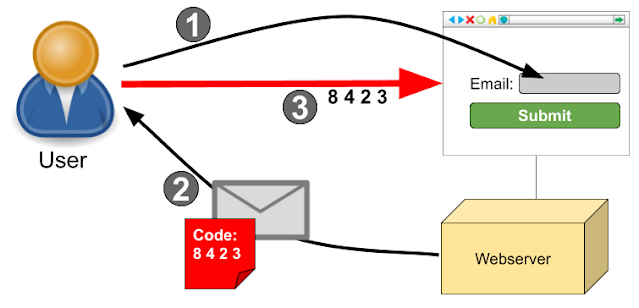
Comments
Post a Comment